What is a Unit Testing Framework?
Unit testing is a common skill among software developers—chances are you have at least some experience writing unit tests. As you scale up your unit testing, unit testing frameworks come in useful. These frameworks, most of which are open source, can help you create large test suites and execute them automatically every time you build a new version of your software.
Unit testing frameworks provide convenient utilities for building unit tests, and allow you to execute them and report on results. Unit test frameworks are not only useful for development stages. They can also be useful for software design, debugging, performance optimization, and testing stages of a software development project.
Related content: Read our guide to cypress testing.
This is part of an extensive series of guides about Software Development.
Related content: Read our guide to unit testing best practices
In this article, we’ll cover the following unit testing frameworks:
1. Jest

License: MIT License
Repo URL: https://github.com/facebook/jest
Jest is a JavaScript framework initially developed by Meta and later released as an open source project. It is commonly used with web applications built with React and React Native. It simplifies unit testing for front-ends. Instead of wasting efforts on extensive, time-consuming configuration, you can use Jest—it requires zero configuration.
Jest can help you validate almost all JavaScript functionality, including the browser rendering of your web applications. You can also use this framework for automated browser testing. It offers a package of an assertion library, a test runner, and a built-in mocking library. Jest is ideal for testing JavaScript library projects like AngularJS, Node JS, Vue JS, TypeScript, and Babel.
2. JUnit

License: Eclipse Public License—v 2.0
Repo URL: https://github.com/junit-team/junit5
JUnit is an open source framework you can use to write and run tests. It aims to help develop bug-free and reliable code written in Java. JUnit provides test runners that run tests and assertions to test the expected results. No need to manually check the test results—JUnit runs tests and checks the results automatically.
JUnit displays test results interactively as a progress bar. It offers several graphs representing your test’s progress, displaying a green color when a test runs smoothly and a red color when it fails. It also provides annotations to help you identify test methods.
3. NUnit

License: MIT License
Repo URL: https://github.com/nunit/nunit
NUnit is an open source framework you can use to write and run tests in .NET. It provides a console runner that you can use for batch execution of tests. It also lets you use Test Adapter to run tests via Visual Studio. Alternatively, you can use third-party runners.
You can access the console runner works via the NUnit Test Engine, which powers the runner, enabling it to explore, execute, and load tests. It can also run tests in a separate process. In this case, the engine uses the nunit-agent program to run the tests.
NUnit supports data-driven tests and multiple platforms, such as Silverlight and .NET Core. It can run tests in parallel and lets you add test cases to one or multiple categories for selective running.
4. Mocha
License: MIT License
Repo URL: https://github.com/mochajs/mocha
Mocha.js is a JavaScript test framework that can run in the browser and on Node.js. This open source project provides simple interfaces that let you test synchronous as well as asynchronous code.
Mocha.js includes a default BDD interface and various other interfaces to help you define test suites, hooks, and individual tests, such as QUnit, Exports, Require, and TSS. It runs tests serially to deliver accurate and flexible reporting. You can employ this framework to map uncaught exceptions to the corresponding test cases.
Learn more in our detailed guide to mocha testing.
4. Cypress

License: MIT License
Repo URL: https://github.com/cypress-io/cypress
Cypress is an open source tool for testing front-end web applications. It can take snapshots while your tests are running and provides readable errors and stack traces to facilitate fast debugging. Cypress has automatic waiting functionality that ensures tests wait for commands and assertions before moving forward.
Cypress provides spies, stubs, and clocks that can help you verify and control the behavior of functions, server responses, or timers. It also provides network traffic control and cross-browser testing capabilities.
5. Jasmine
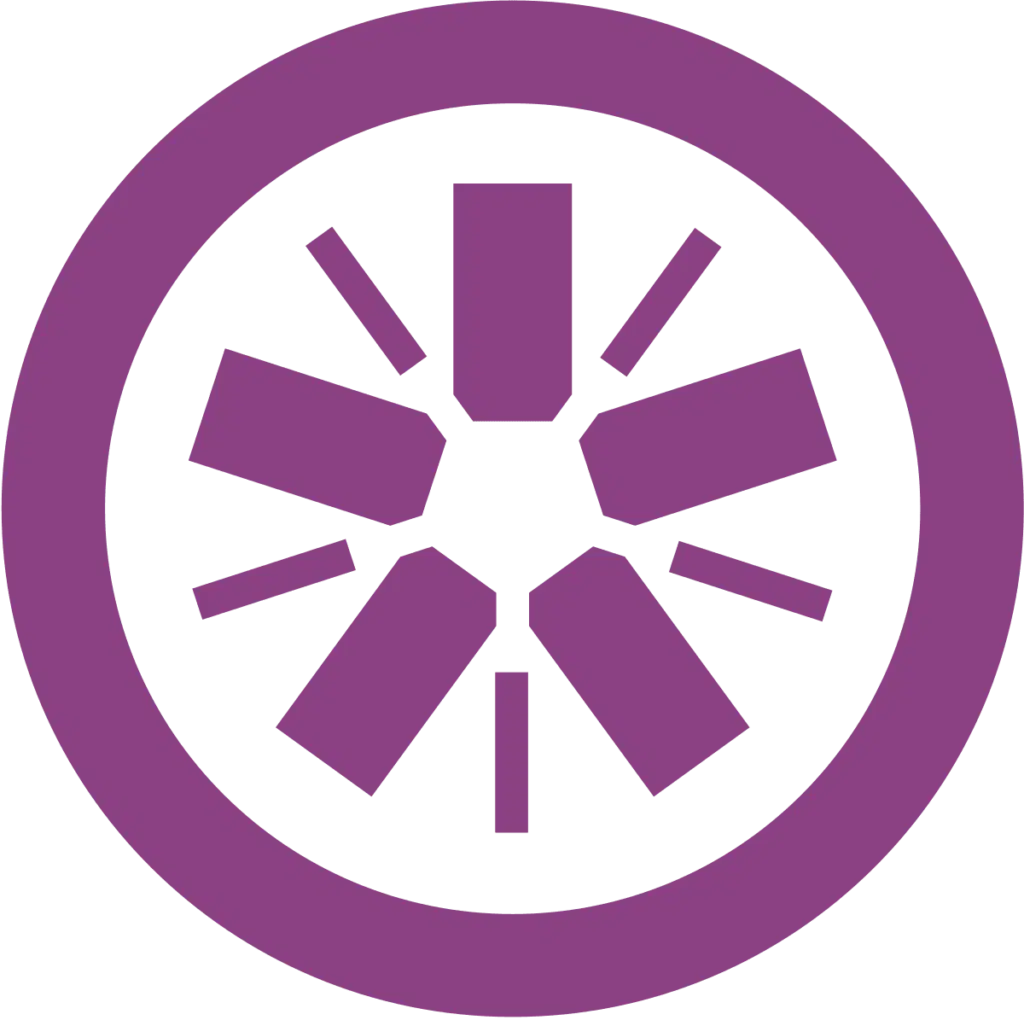
License: MIT License
Repo URL: https://github.com/jasmine/jasmine
Jasmine is a testing framework you can run on JavaScript-enabled platforms without intruding on the IDE or application. This open source framework provides easy-to-read syntax and a library that includes all components needed to test your code.
You can use Jasmine in the browser and also for Node, Ruby, and Python. It is fast, provides a straightforward and rich API, and lets you use natural language to describe your test and its expected results.
6. Storybook
License: MIT License
Repo URL: https://github.com/storybookjs/storybook
Storybook is a tool that lets you build and test user interfaces (UI). It provides an environment that enables you to test components in isolation. In this environment, a story is a way to explore a component in numerous variations and complexities. Storybook provides a test runner and integrations with the JavaScript ecosystem to help expand your UI test coverage.
The test runner can automatically test an entire Storybook and catch broken stories. The visual test functionality captures a screenshot of each story and compares them against baselines to identify integration and appearance issues. You can use accessibility tests to identify usability issues related to hearing, visual, mobility, speech, neurological, or cognitive disabilities and interaction tests to verify component functionality.
7. Testcafe

License: MIT License
Repo URL: https://github.com/DevExpress/testcafe
Test Cafe is an open source Node.js automation tool for testing web applications. You can install it with a single command and run it on various environments, including Linux, Windows, and macOS. There is no need for plugins or external libraries.
Test Cafe lets you write scripts in JavaScript TypeScript. You can run tests on any browser—there is no need to download separate drivers for each browser. It provides a built-in waiting mechanism and can run tests on mobile devices and remote computers.
Security Unit Testing with Bright Security
Bright is a developer-first Dynamic Application Security Testing (DAST) scanner, the first of its kind to integrate into unit testing, revolutionizing the ability to shift security testing even further left. You can now start to test every component / function at the speed of unit tests, baking security testing across development and CI/CD pipelines to minimize security and technical debt, by scanning early and often, spearheaded by developers. With NO false positives, start trusting your scanner when testing your applications and APIs (SOAP, REST, GraphQL), built for modern technologies and architectures.
See Additional Guides on Key Software Development Topics
Together with our content partners, we have authored in-depth guides on several other topics that can also be useful as you explore the world of software development.
Technical Documentation
Authored by Swimm
- How to create great technical documentation: ultimate guide
- Get started with technical documentation writing best practices
- Essential Resources for Technical Documentation Templates
Code Documentation
Authored by Swimm
- Documentation as Code: Why You Need It & How to Get Started
- Agile Documentation: Benefits and Best Practices
- What Is Code Documentation?
Gitlab CI
Authored by Codefresh
- GitLab CI: Feature Overview, Tutorial and Best Practice
- What Is the .gitlab-ci.yml File and How to Work With It
- GitLab CI/CD: 3 Quick Tutorials



